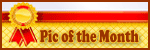I'm not sure if this is the same for all original Beta testers but I see my 'recent' posts as posts from more than a year ago, does this happen for anyone else?
-
Too many ads? Join our community of cat lovers now to reduce ads by 90%! Click here to join for free!
Questions and problems
- Thread starter sarahp
- Start Date
Yeah, sorry, not digging it at all. I'll miss this place but this color scheme is not at all agreeing with my eyes.
Migraine producing to say the least.
Same here, almost. I don't actually have migraines, but it's definitely hard on the eyes. I'm finding I can't spend more than about five minutes at a time looking at it.
Yeah, sorry, not digging it at all. I'll miss this place but this color scheme is not at all agreeing with my eyes.
Migraine producing to say the least.
Is it the color scheme you guys are having a problem with, or with the look, width of the page, etc?Same here, almost. I don't actually have migraines, but it's definitely hard on the eyes. I'm finding I can't spend more than about five minutes at a time looking at it.
The way the forum was setup for me was too wide, full view, once I restricted the size of the posts on the preferences, it got WAY, way better to read - the difference was night and day.... It was almost impossible to stay before.... To wide, making the sentences to long....
Its definitely the color.
It's the color. I already changed the width of the windows so it's more readable, but that doesn't make it any easier on the eyes. I did find an add-on for Firefox that allows me to change the colors on any website. I'll have to play around with that to see what I get.
Same here, almost. I don't actually have migraines, but it's definitely hard on the eyes. I'm finding I can't spend more than about five minutes at a time looking at it.
Yeah, sorry, not digging it at all. I'll miss this place but this color scheme is not at all agreeing with my eyes.
Migraine producing to say the least.
I'm so sorry the color scheme isn't comfortable for you
I'm afraid there's no built-in option in the forums to choose a different skin, however, if you're using Firefox, you may be able to use this solution -
- Go to Tools > Options
- Under the Content Tab, click where it says "colors"
- Uncheck where it says "Allow sites to choose their own colors"
- Set up the colors of your choices for background, fonts and links.
This will not create a very pretty design, but should allow you to get rid of any bothersome colors and create a simple palette of your own.
Hope this helps!
Last edited:
I'm not sure if this is the same for all original Beta testers but I see my 'recent' posts as posts from more than a year ago, does this happen for anyone else?
It seems like it's only for the 'recent' posts part at the bottom of my profile, if I view all my posts it shows them correctly.
I'm so sorry the color scheme isn't comfortable for youIt's actually the default color scheme we used on the old platform, and the one an overwhelming majority of members are used to.
I'm afraid there's no built-in option in the forums to choose a different skin, however, if you're using Firefox, you may be able to use this solution -This will not create a very pretty design, but should allow you to get rid of any bothersome colors and create a simple palette of your own.
- Go to Tools > Options
- Under the Content Tab, click where it says "colors"
- Uncheck where it says "Allow sites to choose their own colors"
- Set up the colors of your choices for background, fonts and links.
Hope this helps!
This doesn't really help, as then you can't really see the menus.... The forum bars, logos, everything disappears, pretty much....

Yes, that would render a limited version of the page, but I thought it might help when you're trying to read a lot of text there and don't mind the limited navigation system.
Another thing you could try is this -
http://userstyles.org/stylish
If I understand correctly, it allows you to override any site's color scheme with another one of your choice. It's available as an add-on for Firefox and Chrome. I haven't tried it myself though.
Another thing you could try is this -
http://userstyles.org/stylish
If I understand correctly, it allows you to override any site's color scheme with another one of your choice. It's available as an add-on for Firefox and Chrome. I haven't tried it myself though.
Well im viewing the site through my phone and won't be doing that very often as I still can't use the view new post button that works because the site can't open the drop down menus will there ever be a button that is just a button?
So far I like the look! I have a couple of little problems though. I have changed my preference to constricting width and it seems to work except in the 'New Posts' list when I am getting a mix of widths. Is this my computer of is there something else I should be doing? ANd I have so far joined two groups, 'Horse owners' and Whoitew Cats' but I cannot yet post a thread on either of them - when I try I get taken back to the box that informs me I am a memeber of the group. But well done everyone for getting hte site up and running so smoothly.
It seems to me like the Super Cat status no longer exists? I have seen no one with it as of yet, I should have the Super Cat status but instead I have Top Cat?
Last edited:
Well im viewing the site through my phone and won't be doing that very often as I still can't use the view new post button that works because the site can't open the drop down menus will there ever be a button that is just a button?
It may not be ennabled yet, but the new platform works with Tapatalk for mobile phones.
There is a free version in the Android market if you dont feel like paying the 2.99 for the 'real' tapatalk.It may not be ennabled yet, but the new platform works with Tapatalk for mobile phones.
I am just now hopping on this morning and checking things out. It is a big slow on my computer and I have full signal. Nothing that is making me want to smash my computer though so its not too bad.
I will be honest though. I like the screen shots better. It may just be because its new but Im not a huge fan of the new site but its nothing that is gonna drive me bonkers or anything where I 'disappear', its just one of those if you have to pick A or B Id go with A. It is still neat though just not my favorite flavor.
Tyler its not a case of if I don't feel like paying for an app its the case of I don't see why I should pay for an app to make an internet site work! Don't see why I or anyone else should have to as it stands at the moment the site works horrifically in my phone its slow it reloads all the time I can't view new posts have to keep going back to the forum to go into each one and I do not think an all wilk sort that outThere is a free version in the Android market if you dont feel like paying the 2.99 for the 'real' tapatalk.
I can't find the site on Tapatalk.

I think that may be the only thing that's not working for me right now, as I peruse, I guess I'll see.

I think that may be the only thing that's not working for me right now, as I peruse, I guess I'll see.
The way this site displays on smartphones is a matter of the browser your using on your phone, but it's probably far from being perfect.
I believe Tapatalk has a free version for browsing the forums, but you can't post through that. I just went ahead and bought my Tapatalk, but obviously that is a matter of personal choice. For me, it's just worth the $3 and I know I'll be using it for at least one more forum.
I will let everyone know as soon as TCS is actually available on Tapatalk
I believe Tapatalk has a free version for browsing the forums, but you can't post through that. I just went ahead and bought my Tapatalk, but obviously that is a matter of personal choice. For me, it's just worth the $3 and I know I'll be using it for at least one more forum.
I will let everyone know as soon as TCS is actually available on Tapatalk

How do I find out what browser im using on it, and im not meaning this to sound nasty but will I never be able to use this tcs the same as the last one on my phone?
- Joined
- Mar 7, 2008
- Messages
- 9,837
- Purraise
- 197
I have no YES option for this. I, too, have trouble with this full page view, it hurts my eyes terribly. I found preferences okay, but there is no YES option under the constrain threads to Constant Width.Ok - I just figured it out - you need to click on preferences, then click yes to this: Constrain Threads to Constant Width
and no to full width....
Oh..... much better!!
And my firefox spell check, is not working in this forum. The missspelled word is highlighted but right clicking does not give me the correct spelling, it gives me nothing.
You just need to click the little box where it says it, I have just done that and its worked, and it is so much betterI have no YES option for this. I, too, have trouble with this full page view, it hurts my eyes terribly. I found preferences okay, but there is no YES option under the constrain threads to Constant Width.
And my firefox spell check, is not working in this forum. The missspelled word is highlighted but right clicking does not give me the correct spelling, it gives me nothing.
Chrome is just putting a red line under misspelled words,try highlighting the word and press the abc button it brings up a menu to change the word to the right spelling