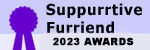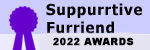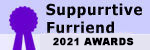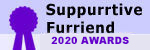Go to "My Computer" and double click on the drive that is your CDRW drive. Once that's open, drag any and all files that you want to burn to a disc into there. Insert a blank disc in to the drive and click on the text to the left that says "write all files to disc" or something similar. It will walk you through from there.
-
Too many ads? Join our community of cat lovers now to reduce ads by 90%! Click here to join for free!
So, I won't be around much for a while...
- Thread starter trouts mom
- Start Date
- Thread Starter Thread Starter
- #42
Sweet, thanks Emily!! I am so sending all of you a gift when this is over!!Originally Posted by emily_325
Go to "My Computer" and double click on the drive that is your CDRW drive. Once that's open, drag any and all files that you want to burn to a disc into there. Insert a blank disc in to the drive and click on the text to the left that says "write all files to disc" or something similar. It will walk you through from there.

No worries. That's what friends are for.Originally Posted by Trouts mom
Sweet, thanks Emily!! I am so sending all of you a gift when this is over!!

I hope he gets it fixed soon!!!! I'm gonna miss you girlie!!!!!!!!!


Aww were going to miss you! Hopefully your uncle will be able to get rid of that nasty virus fast


Noooooo! I hope you can get it fixed soon! Gonna be way to quiet without you and Trout in the evenings!
Hope you're back up and running soon, Nat! I was down in the summer for almost a week because of multiple viruses, so I know what it's like! Note to self - NEVER accept an email from Natalie!


Nat - If you don't want them all to be uploaded to photobucket, you can purchase (really cheap!) some blank disks to burn to at Walmart and you can even purchase a fairly cheap memory stick these days also. If you get a fairly small one like a 256MB or 512MB then that should hold all your stuff (depending on how many pictures you have). Memory sticks are very simple to use. In most operating systems you simply plug them in and they come up as another drive (like now you have a C drive right? That's your computer hard drive) - the memory stick will come up like F, or G or M - or one of those. It will be labeled "removable drive". Then you just copy stuff onto it by drag and drop. If you prefer to burn - you can download a decent free program for burning at Downloads.com.
As for your other programs - you will need the codes IF you have to have them reinstalled. Hopefully your uncle can save those and you won't need to do that, but cross that bridge when you come to it. I would worry about saving all your important documents and pictures to either a CD or memory stick first. Those are most important now. Programs can be replaced.
In the future - when you install a program on your computer, just write all the necessary codes right on the disk itself with a disk safe marker. That way you won't have to worry about losing or throwing away any of the paperwork. I write all mine on all my disks so it's always there with it.
I wish you weren't so far away - I'd come help you in second. Poor thing.
I'll keep my fingers crossed that it's an easy clean. If not though - and you've got everything saved that you want - formating your computer can actually be quite fun and quite a learning experience. I saved an old computer just so I can play with it.
As for your other programs - you will need the codes IF you have to have them reinstalled. Hopefully your uncle can save those and you won't need to do that, but cross that bridge when you come to it. I would worry about saving all your important documents and pictures to either a CD or memory stick first. Those are most important now. Programs can be replaced.
In the future - when you install a program on your computer, just write all the necessary codes right on the disk itself with a disk safe marker. That way you won't have to worry about losing or throwing away any of the paperwork. I write all mine on all my disks so it's always there with it.
I wish you weren't so far away - I'd come help you in second. Poor thing.
I'll keep my fingers crossed that it's an easy clean. If not though - and you've got everything saved that you want - formating your computer can actually be quite fun and quite a learning experience. I saved an old computer just so I can play with it.
- Thread Starter Thread Starter
- #50
Alright I will update you guys..My virus thread was moved to TCS Support so WYAN can help me I guess
 He better be prepared, I am a question freak and DO NOT understand computer language at all!!
He better be prepared, I am a question freak and DO NOT understand computer language at all!!
Okay..
So, last night once I got the thing up and running, I installed some antivirus and adware programs. On the adware side, it just found some tracking cookies..which I think most computers have? Anyway, I then scanned with the antivirus, and it found 5 infections : 2 adwares, and 3 trojans, all with the first Characters of Win32..Which I think come from the original virus I got from MSN..It's called W32.Gangbot. I guess maybe its a hybrid that can put a bunch of different crap on the puter? Not sure though..they might have to be seperately removed?
Anyway, I deleted anything that came up last night. Then this morning, I got a deletion warning from my McAfee that a trojan tried to get in, but it was deleted. THEN it suggested I do a scan, and another trojan came up..which I deleted. I read that Trojans are malicious, so I don't think they should be in there.
Nothing is happening on my computer that is weird yet, its just the scans are coming up with stuff all the time.
Also, when I am finding these things on the scans, is it better to delete or qaurantine?
:censor::censor::censor::censor:.

Okay..
So, last night once I got the thing up and running, I installed some antivirus and adware programs. On the adware side, it just found some tracking cookies..which I think most computers have? Anyway, I then scanned with the antivirus, and it found 5 infections : 2 adwares, and 3 trojans, all with the first Characters of Win32..Which I think come from the original virus I got from MSN..It's called W32.Gangbot. I guess maybe its a hybrid that can put a bunch of different crap on the puter? Not sure though..they might have to be seperately removed?
Anyway, I deleted anything that came up last night. Then this morning, I got a deletion warning from my McAfee that a trojan tried to get in, but it was deleted. THEN it suggested I do a scan, and another trojan came up..which I deleted. I read that Trojans are malicious, so I don't think they should be in there.
Nothing is happening on my computer that is weird yet, its just the scans are coming up with stuff all the time.
Also, when I am finding these things on the scans, is it better to delete or qaurantine?
:censor::censor::censor::censor:.
It is usually better to quarantine them to see if your computer needs the file before deleting (especially if you are not sure what the file does) that way you have a hope of 'cleaning' the file should you need it. It can always be deleted from the quarantine later.
As far as back ups, I can recommend www.box.net they give you 1GB of free space (you can pay for more) to back up any kind of files to if you run out of CDs or want to access your files from anywhere without carrying CDs (for others reading) I do a weekly backup of my important files to my box.net account.
At least your computer is picking them up now and not letting them infect it!
As far as back ups, I can recommend www.box.net they give you 1GB of free space (you can pay for more) to back up any kind of files to if you run out of CDs or want to access your files from anywhere without carrying CDs (for others reading) I do a weekly backup of my important files to my box.net account.
At least your computer is picking them up now and not letting them infect it!
- Thread Starter Thread Starter
- #52
Thanks Eithne. I have backed everything up on the recovery discs so I'm good to go there..Originally Posted by icklemiss21
It is usually better to quarantine them to see if your computer needs the file before deleting (especially if you are not sure what the file does) that way you have a hope of 'cleaning' the file should you need it. It can always be deleted from the quarantine later.
As far as back ups, I can recommend www.box.net they give you 1GB of free space (you can pay for more) to back up any kind of files to if you run out of CDs or want to access your files from anywhere without carrying CDs (for others reading) I do a weekly backup of my important files to my box.net account.
At least your computer is picking them up now and not letting them infect it!
Originally Posted by Trouts mom
Thanks Eithne. I have backed everything up on the recovery discs so I'm good to go there..



Laurie

- Thread Starter Thread Starter
- #54
I am very grateful for all the help hereOriginally Posted by LDG

 Excellent news! I'm so glad you didn't lose anything. I'm also glad you're getting help from so many people who know what they're doing!
Excellent news! I'm so glad you didn't lose anything. I'm also glad you're getting help from so many people who know what they're doing!
Laurie


I wish one of you could come over!!
We will miss you if your not here, but hopfully you won't be gone long. I have had computer problems in the past to the point where the IT guy said "It's fried get a new computer" I feel your pain *HUGS*
- Joined
- Aug 20, 2006
- Messages
- 4,092
- Purraise
- 543
Come back soon! (and get a good program to protect your pc)