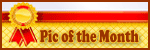How do I get a picture of Precious on the right of my name?
-
Too many ads? Join our community of cat lovers now to reduce ads by 90%! Click here to join for free!
How do I get a picture to the right of my name?
- Thread starter kittygirl02
- Start Date
- Thread Starter Thread Starter
- #3
Hmmm, I don't see that. Do I need to have a certain amount of posts before this will show up?Originally Posted by GoldyCat
Click on "Your Cats" in the line above the message window and choose "Add New Cat Page." When you upload a picture of your cat it will show up as a thumbnail to the right of your username.
According to the rules you should be able to post in the Cat Pages now.
To get full Young Cat status you must have 20 posts and 30 days in membership
Then you get:
* 20 stored PMs
* 15 additional avatars to choose from
* Access to Your Cats
Are you not seeing the link to the Cat Pages? You have to be in the forums, not the TCS home page. At the top of the browser window there is a box that shows which forum you're in. To the right of that it should say Welcome, KittyGirl02, if you're signed in. The bar along the bottom of that box has links for User CP, FAQ, etc. Your Cats is the 5th link from the left on my computer.
Hope this helps.
To get full Young Cat status you must have 20 posts and 30 days in membership
Then you get:
* 20 stored PMs
* 15 additional avatars to choose from
* Access to Your Cats
Are you not seeing the link to the Cat Pages? You have to be in the forums, not the TCS home page. At the top of the browser window there is a box that shows which forum you're in. To the right of that it should say Welcome, KittyGirl02, if you're signed in. The bar along the bottom of that box has links for User CP, FAQ, etc. Your Cats is the 5th link from the left on my computer.
Hope this helps.
- Thread Starter Thread Starter
- #6
Okay, I found it! I was looking in the wrong place.Originally Posted by GoldyCat
According to the rules you should be able to post in the Cat Pages now.
To get full Young Cat status you must have 20 posts and 30 days in membership
Then you get:
* 20 stored PMs
* 15 additional avatars to choose from
* Access to Your Cats
Are you not seeing the link to the Cat Pages? You have to be in the forums, not the TCS home page. At the top of the browser window there is a box that shows which forum you're in. To the right of that it should say Welcome, KittyGirl02, if you're signed in. The bar along the bottom of that box has links for User CP, FAQ, etc. Your Cats is the 5th link from the left on my computer.
Hope this helps.