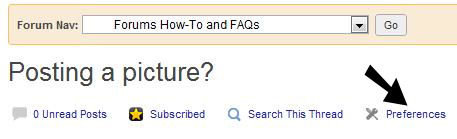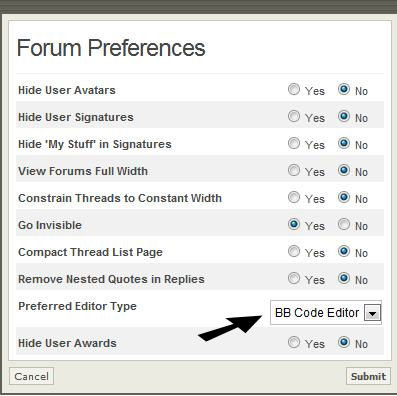I wanted to post a picture but I don't see the icon that lets me do this. There is a line that says "The rich text editor is not compatible with yor browser. You may see some HTML source displayed. Any BBCode you enter will be converted to HTML whe you save."
Where is the icon to attach a picture?
Where is the icon to attach a picture?