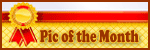- Joined
- Mar 7, 2008
- Messages
- 9,837
- Purraise
- 197
To add an attachment you simply click on "manage attachment". That gets you the "browse" option, click on browse, choose the pic from your computer file and click on it, then click up load. takes about 10 seconds.um-hum.... yep, there is a difference. Right now, for those who know about attaching (not everybody does), It is a two step process - you need to upload the pictures to the server in one window, wait to upload, then go back to the post, and place the images.
.
Personally I find adding an attachment much easier than using photobucket, since to use photobucket first you have to load the pictures onto photobucket, which can be a time consuming process if photobucket is not working properly. Then when it's time to post the pic, you have to go to photobucket, find the picture, get the link, return to the thread, and post the link.
Not only that, there is the size issue, often when people post from photobucket they don't bother reducing the size of the pics to a manageable size, which IMO is 640x480, anything larger is just too darn big to view.
I don't understand this. Choose the picture from where? Photobucket? You still have to load it there first, and hopefully make it a decent size, so that is still an extra step.Posting directly to the post is a one quick step - click on the image button, a little window pops up, you choose the picture, and you are done. No waiting to uploading, no going back to the post to download the image, as you are already in the post. Quick and simple. No boxes around the image saying attached images.