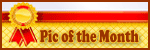I have a program (Secunia) that checks for security problems in all my programs and notifies me when updates are available. Today it said that Google Earth 5.x was obsolete and needed to be update.
I went to the web site and downloaded the updater. It downloaded and installed Google Earth AND Google Chrome (no choice given).
Now, a lot of updates these days want to install extraneous stuff. All the Adobe updates want to install Norton Scan, and all the Yahoo updates want to install the Yahoo Task Bar. I watch for those and refuse them.
So, imagine my surprise when, after the install, I went to open Firefox and found that it was no longer on my desktop! Or, more accurately, it was there, but the icon was the Chrome icon, and if you clicked on it, it opened Chrome, not Firefox.
When I went to my program list and found Firefox, I found that when I opened it, all my settings had been changed, and Chrome had changed itself to be the default browser.
So, I went to the Control Panel and completely deleted Chrome. My Firefox was back, with its original icon and settings!
Just a warning...
I went to the web site and downloaded the updater. It downloaded and installed Google Earth AND Google Chrome (no choice given).
Now, a lot of updates these days want to install extraneous stuff. All the Adobe updates want to install Norton Scan, and all the Yahoo updates want to install the Yahoo Task Bar. I watch for those and refuse them.
So, imagine my surprise when, after the install, I went to open Firefox and found that it was no longer on my desktop! Or, more accurately, it was there, but the icon was the Chrome icon, and if you clicked on it, it opened Chrome, not Firefox.
When I went to my program list and found Firefox, I found that when I opened it, all my settings had been changed, and Chrome had changed itself to be the default browser.
So, I went to the Control Panel and completely deleted Chrome. My Firefox was back, with its original icon and settings!
Just a warning...