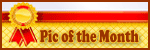- Joined
- Sep 10, 2005
- Messages
- 14,609
- Purraise
- 1,705
I have been looking for instructions on how to post pictures. I don't use photo bucket. I have pictures stored on my computer and wonder if there is some way to post from my computer. I don't want to post something and it be too big. Can someone help me please. There is a thread Post Your Sleeping Cat and I really wanted to put Speedboat there.