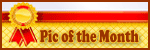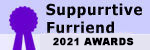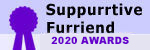- Joined
- Mar 27, 2015
- Messages
- 27,262
- Purraise
- 16,250
When I tried to use the spoiler function, nothing showed up. I examined the entry before I posted and I noticed that there is some punctuation inconsistency.
Two brackets - like this ][ - need to be inserted after the equals sign to make it work. Without those brackets you get nothing. Can this be corrected?
Two brackets - like this ][ - need to be inserted after the equals sign to make it work. Without those brackets you get nothing. Can this be corrected?