- Joined
- Dec 22, 2005
- Messages
- 19,839
- Purraise
- 48,299
The other day I heard there was an important 15.6.1 security update for Apple devices, e.g. iPhone, Macs and iPad. Have you done the update and/or had any problems? It's my understanding that sometimes there are glitches so I generally wait a bit before doing the updates to avoid potential problems. Thanks for your input.


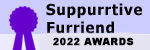
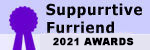
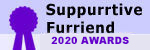





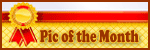


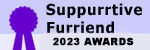





 Shutting down the Apple and going Android on them for the moment! Lol
Shutting down the Apple and going Android on them for the moment! Lol