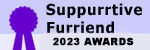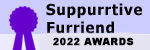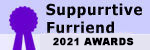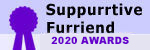Perhaps you computers smarties can help me. I want to have just ONE pic on my desktop, but I always get multiples like this. Can you guys walk me through the steps, (if there are any) to get my puter to just put one? Like, perhaps it's got something to do with my computers settings???
-
Too many ads? Join our community of cat lovers now to reduce ads by 90%! Click here to join for free!
Hey, I'm stumped
- Thread starter kittylover4ever
- Start Date
You have it set for tiled


- Thread Starter Thread Starter
- #3
Miss Karen, could you please give me the steps to change it?Originally Posted by AbbysMom
You have it set for tiled


Oh wait, i'm not as stupid as I thought! I DID IT!!!
Right-click on yuor desktop and then select "properties". Then select the Desktop tab. Under postition, try stretch or center to see which the pic looks better with.


choose stretch here and if it looks too pixelated, choose center and a color to match your picture:
Ooopps thats what I get for taking so long to post
 oh well I will leave it for others
oh well I will leave it for others
Ooopps thats what I get for taking so long to post

But you did some beautiful examples which are always helpful. And I love those tulips.
Originally Posted by icklemiss21
choose stretch here and if it looks too pixelated, choose center and a color to match your picture:
Ooopps thats what I get for taking so long to postoh well I will leave it for others
Thanks, I took that photo last week at the Royal Botanical Gardens
But your directions were MUCH better than mine!


May I make one small suggestion? When you change it from "tiled" to "center" which is the option I use, you might want to make the picture 800 x 600, so it won't distort on your desktop. I think with the "center" option it won't, but with the "stretch" option, it will distort to fit the screen. If you Center Rosie's picture on a plain black background that is 800 (width) x 600 (height), it will look perfect on your desktop.
You have Rosie in stereo there!
Here's an example of what I mean about Centering, instead of Stretching.
This picture of Jackie Chan is NOT the proper Wallpaper or desktop deminsions, so if you "Stretch" it, it becomes distorted on the screen and makes him look much chubbier than he is, but if you "Center" it, it looks normal.
If the picture of Rosie, is not AT LEAST 800 x 600, or any of the other proper Wallpaper deminsions, my advice to you is to "Center" it.
This picture of Jackie Chan is NOT the proper Wallpaper or desktop deminsions, so if you "Stretch" it, it becomes distorted on the screen and makes him look much chubbier than he is, but if you "Center" it, it looks normal.
If the picture of Rosie, is not AT LEAST 800 x 600, or any of the other proper Wallpaper deminsions, my advice to you is to "Center" it.
- Thread Starter Thread Starter
- #12
That's great guys.......thanks so much!