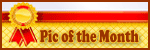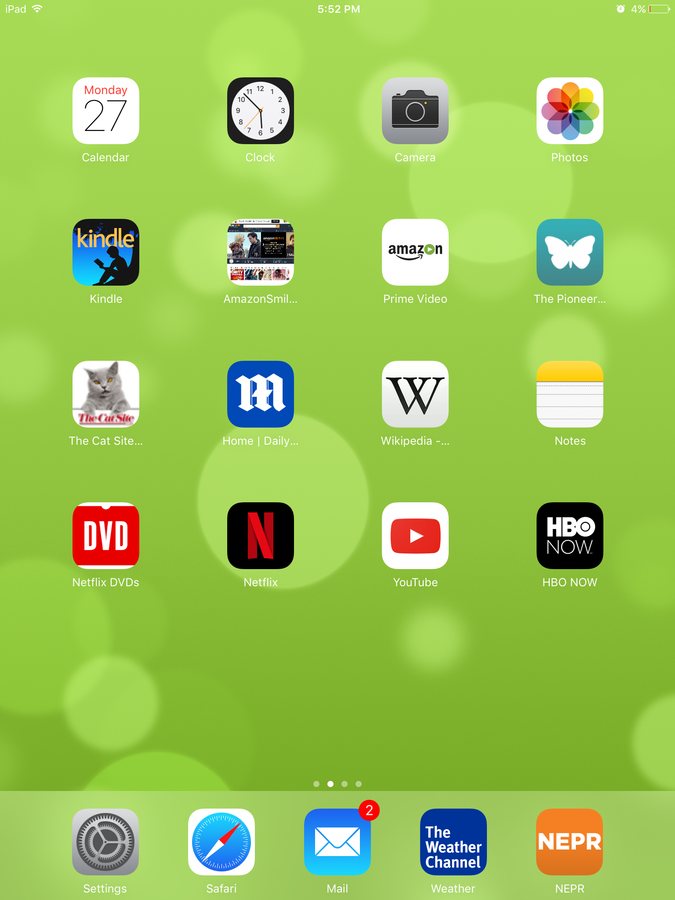I'm also on iPad Air. I just tried clicking the Catsite symbol in my email and it opened a new Catsite page in Safari.Now you're confusing me! You don't have to go to an App Store to find an app. You just click on the mail, etc. symbol & it gives you the option of saving an app to your home screen.
When I said offline I meant when I am not logged in. Sorry, that was confusing.
The option is like what talkingpeanut mentioned, a short cut to the website and if you save the web page to your favorites, a Catsite icon will appear on your home screen and is that the app you are talking about?
Try clearing the history and logged out and go into iPad settings > Safari > Clear History and Website Data