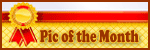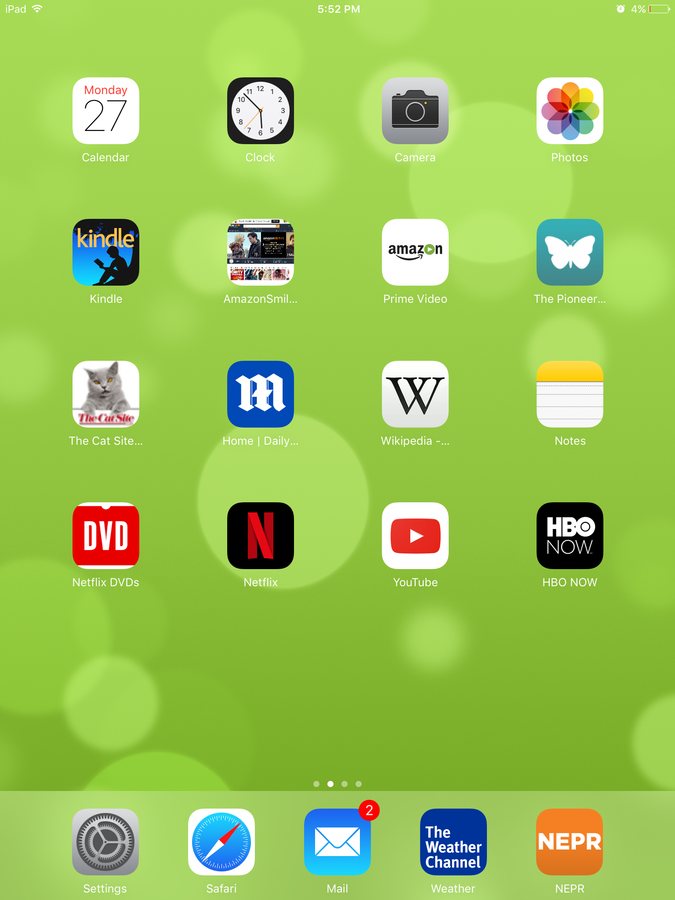I've emailed Anne about this since Apple support assures me the problem is with the site & not my iPad Air.
Today for the first time ever & only on this website my pages are shrinking. The page opens up normal size & then shrinks to the left-hand side of the screen leaving the right-hand side of the screen blank. I then have to tap twice on the screen to make it full-size again. This has happened a million times today & is so annoying.
Anyone else ever had this problem?
Today for the first time ever & only on this website my pages are shrinking. The page opens up normal size & then shrinks to the left-hand side of the screen leaving the right-hand side of the screen blank. I then have to tap twice on the screen to make it full-size again. This has happened a million times today & is so annoying.
Anyone else ever had this problem?