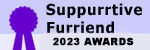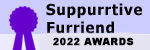I try to log in using the top right of the log in page asking username and password. Rejected. Go to the left lower side where it asks for email address and password. Rejected. Then about 5 seconds later it comes to life even though it said my log in info was wrong.
This is nothing new. Been going on since day one.
This is nothing new. Been going on since day one.