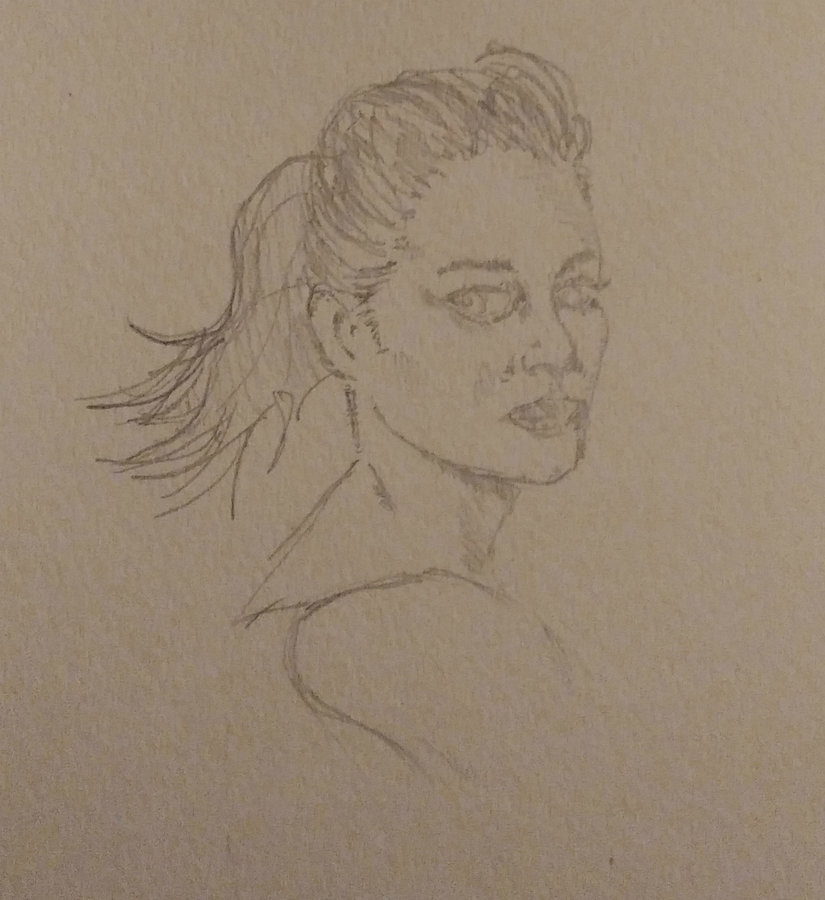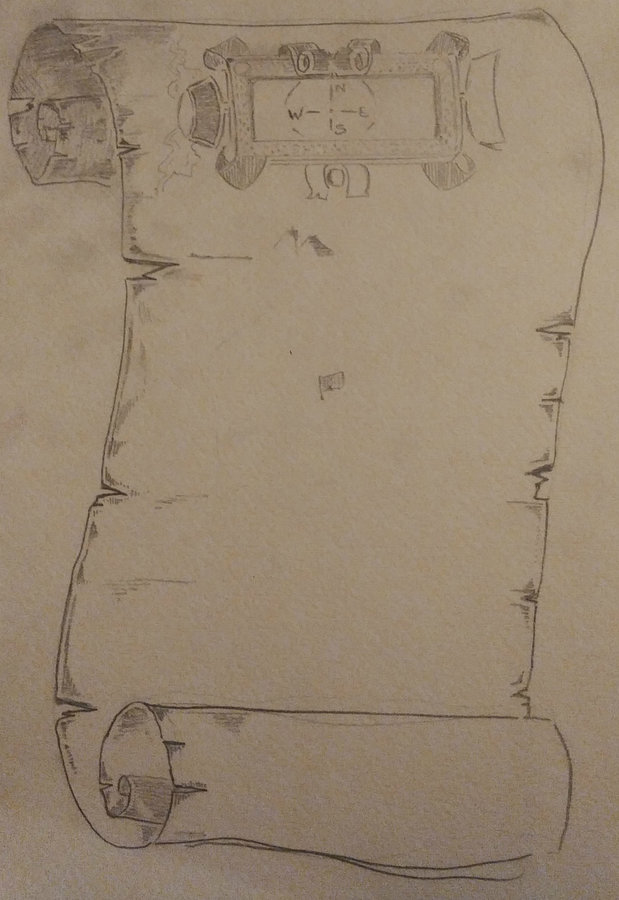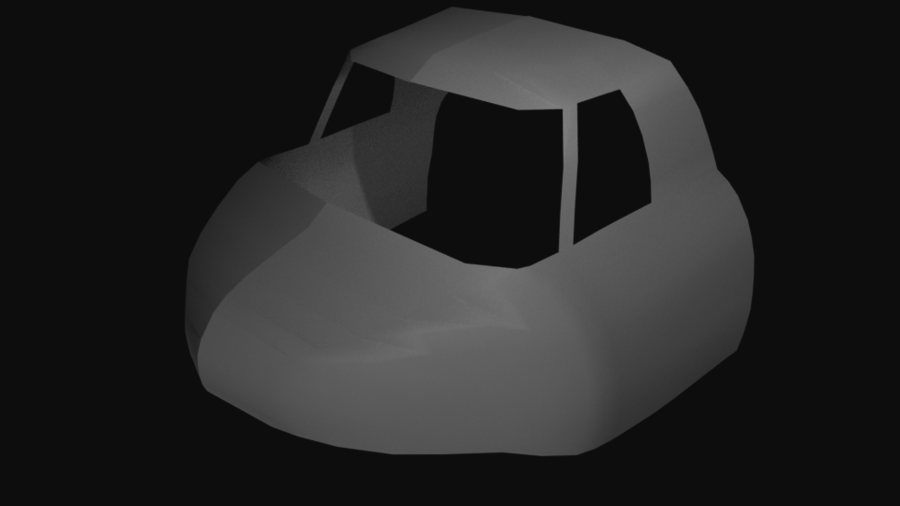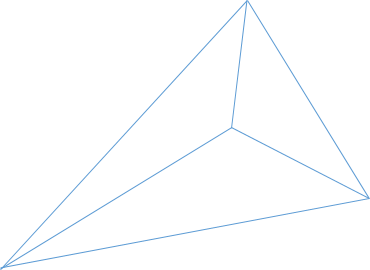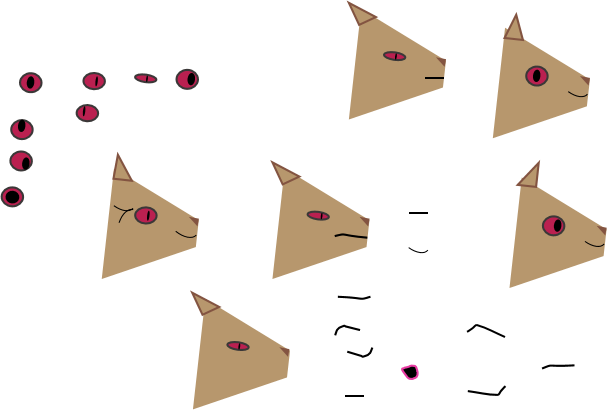- Joined
- Jan 31, 2014
- Messages
- 8,089
- Purraise
- 13,358
I think that one looks better. you are getting better. there is emotion in the eyes of this one. you can start to try some shading in the darker areas. this will make it pop out. then some shading in the background where its darker to make the light areas pop.


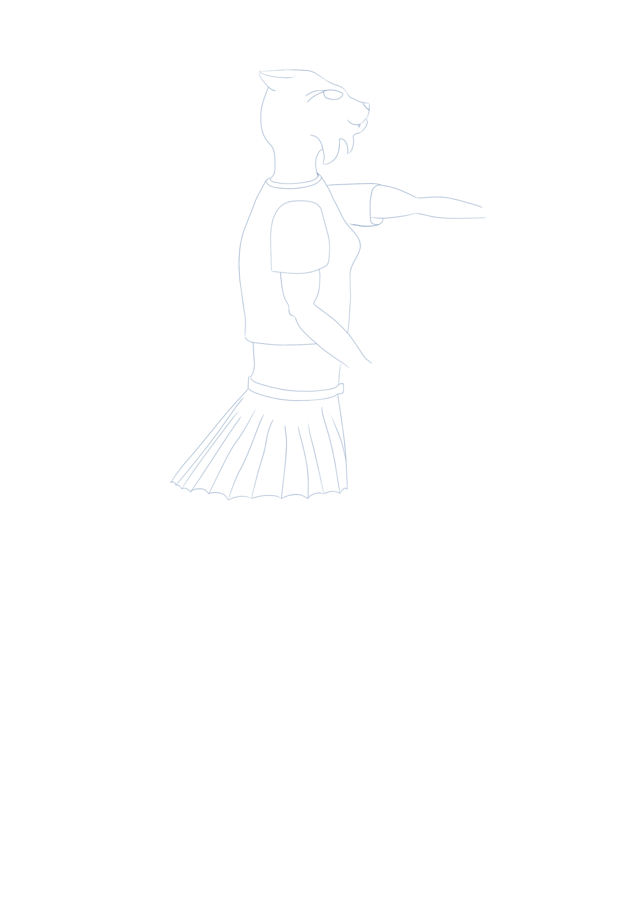


 Looking really good
Looking really good