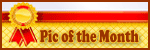-
Too many ads? Join our community of cat lovers now to reduce ads by 90%! Click here to join for free!
Won't upload pics
- Thread starter juntjoo
- Start Date
Here is the tutorial on uploading photos: http://www.thecatsite.com/a/image-and-video-tutorial#user_imagesposts though it sounds like you know how to do it, it's just not working? What browser are you using?
- Thread Starter Thread Starter
- #3
Unfortunately, the Chrome upload is broken. There are two work-arounds for this.
1) change to the desktop version. It takes a little patience to work your way around, but you can add an image the same as your desktop.
2) If the photo has been uploaded to an image site like Photobucket, get the URL and enter the URL instead of trying to upload from your phone.
1) change to the desktop version. It takes a little patience to work your way around, but you can add an image the same as your desktop.
2) If the photo has been uploaded to an image site like Photobucket, get the URL and enter the URL instead of trying to upload from your phone.
- Thread Starter Thread Starter
- #5
- Thread Starter Thread Starter
- #7
- Joined
- May 3, 2016
- Messages
- 220
- Purraise
- 38
If you using Android phone there's an app u can use to browse n upload
- Joined
- May 3, 2016
- Messages
- 220
- Purraise
- 38
Its called Tapatalk
Hmmmmmmm I just tried to post some pics of my girls after being MIA from TCS for too long and I'm having the same issue, but I am also using Chrome on an Android phone. So, I will see if I can remember my Photobucket account info or perhaps try that tapatalk. Glad I found this recent thread and didn't have to go digging around too far, and wish me luck!
@DarkMavis Check to see if you also have a stock browser from your phone manufacturer. On my HTC One, it is called Internet. The stock ones seem to work sometimes.
I've got a Samsung Galaxy s6, and it's just got Chrome for the internet. One of these days I'll just get on the PC and post some pics of my G-cat and Rose. Thank you for the ideas!
It's possible to download different browsers on android phones, and they're often free. Might be worth looking at. I put Firefox on dad's phone for him, and it was really easy 
I have an s5, and use Samsung's own browser as my default without any problems
I have an s5, and use Samsung's own browser as my default without any problems
Last edited: