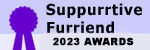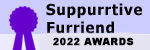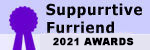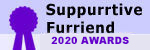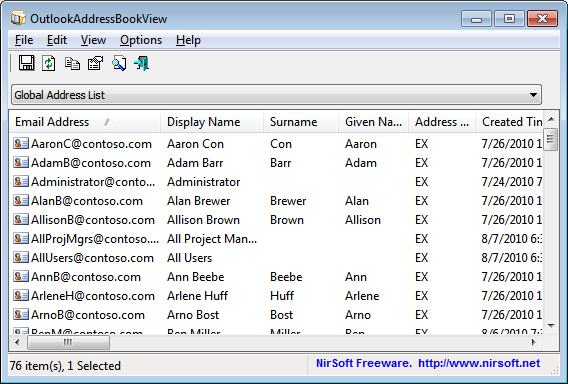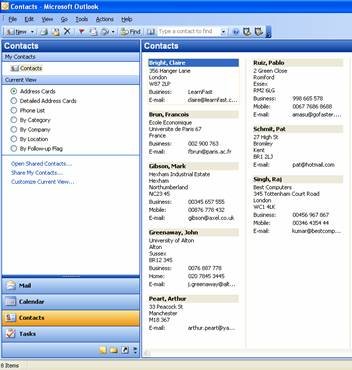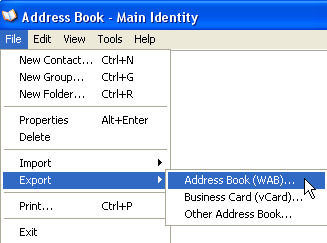Does anyone know how to print your entire address book on your Outlook. I'm not sure if it will transfer to the new computer and I don't want to lose all those addresses. I tried doing a c/p but that didn't work. Anyone know if this is possible. Thanks.
-
Too many ads? Join our community of cat lovers now to reduce ads by 90%! Click here to join for free!
Adddress book...
- Thread starter larussa
- Start Date
I'm running an older version of outlook but I just looked at it. If you switch it to Detailed Address Cards view and then do File, Print Preview it looks like you can get it printed out that way. I was able to widen the view to get everything (like Job Titles, multiple addresses) in view. I know DH has e-mailed his contacts to himself in batches to transfer them. I would hope there is an easier way. Printing is a good backup idea either way though!
- Thread Starter Thread Starter
- #4
I have nothing you two are saying. My Outlook is 2003 so it's really old. I don't see any way to print those addys.
I can print from my Yahoo email, don't want to do this but I may just send any addys that are not on Yahoo mail from my Outlook. Then I would be able to print everything from there but it's going to take time. Maybe tomorrow I will do it. There is just no other way from Outlook, like I said it's really old.
I can print from my Yahoo email, don't want to do this but I may just send any addys that are not on Yahoo mail from my Outlook. Then I would be able to print everything from there but it's going to take time. Maybe tomorrow I will do it. There is just no other way from Outlook, like I said it's really old.
Last edited:
Can you just open your Contacts folder, then hit File and Print?
I looked; that is what DH has on here. So you should have it. It's really late right now; but I might be able to take a few screen shots and block out our personal info sometime tomorrow.
I have nothing you two are saying. My Outlook is 2003 so it's really old. I don't see any way to print those addys.
I can print from my Yahoo email, don't want to do this but I may just send any addys that are not on Yahoo mail from my Outlook. Then I would be able to print everything from there but it's going to take time. Maybe tomorrow I will do it. There is just no other way from Outlook, like I said it's really old.
Are you using the full Outlook 2003 program or Outlook Express 2003? I don't think there's too much difference between the two or with newer version of Outlook.
Is this what you see when you access the address book?
Or this?
There is a File option at the top. If you click on that to get the drop down list Print should be an option.
Check the in-program Help option on how to print or export the address book. It's usually the question mark button at the top right corner.
Is this what you see when you access the address book?
Or this?
There is a File option at the top. If you click on that to get the drop down list Print should be an option.
Check the in-program Help option on how to print or export the address book. It's usually the question mark button at the top right corner.
- Thread Starter Thread Starter
- #9
Or this?
There is a File option at the top. If you click on that to get the drop down list Print should be an option.
Check the in-program Help option on how to print or export the address book. It's usually the question mark button at the top right corner.
- Thread Starter Thread Starter
- #10
It doesn't say Print at all.
Can you just open your Contacts folder, then hit File and Print?
- Thread Starter Thread Starter
- #11
I do not have Outlook Express, here is what is on the drop down menu:
New Endtry
New Message
Delete
Properties
Close
That is it, nothing else. There is no question mark anywhere on the page. The top page is what I see on Outlook contacts.
By the way I am still using Win. XP as my OS, maybe that's the problem so I can't get any help at all.
Last edited: