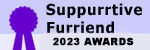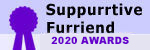I hope I can post this here. Anyway my old Dell has just about had it so I'm looking to buy a new computer. I do want Windows 7. This is my first Dell, never had any other computer so I would like some suggestions on buying a new.
Thanks.
Thanks.