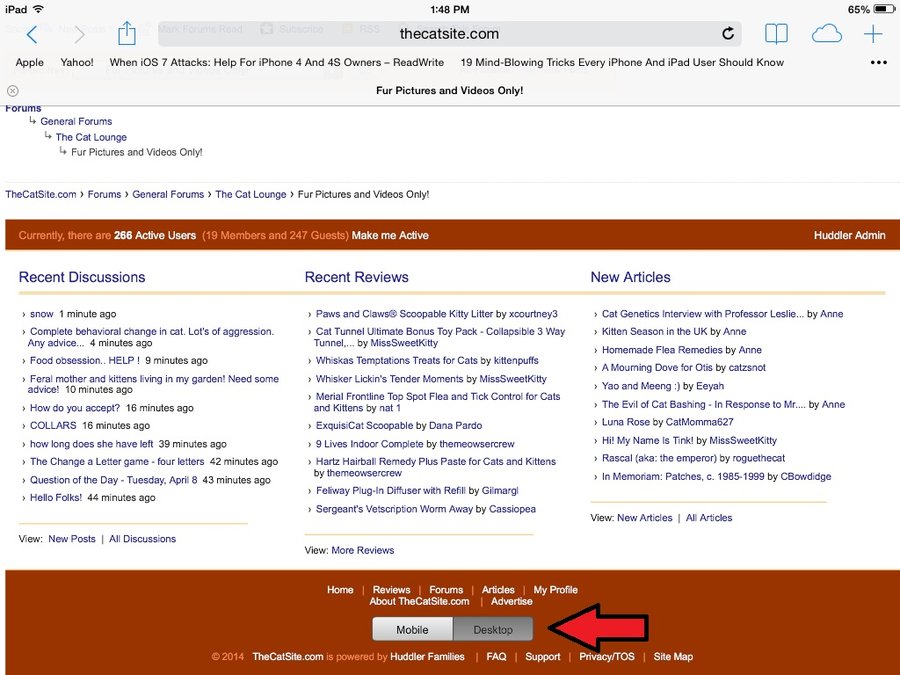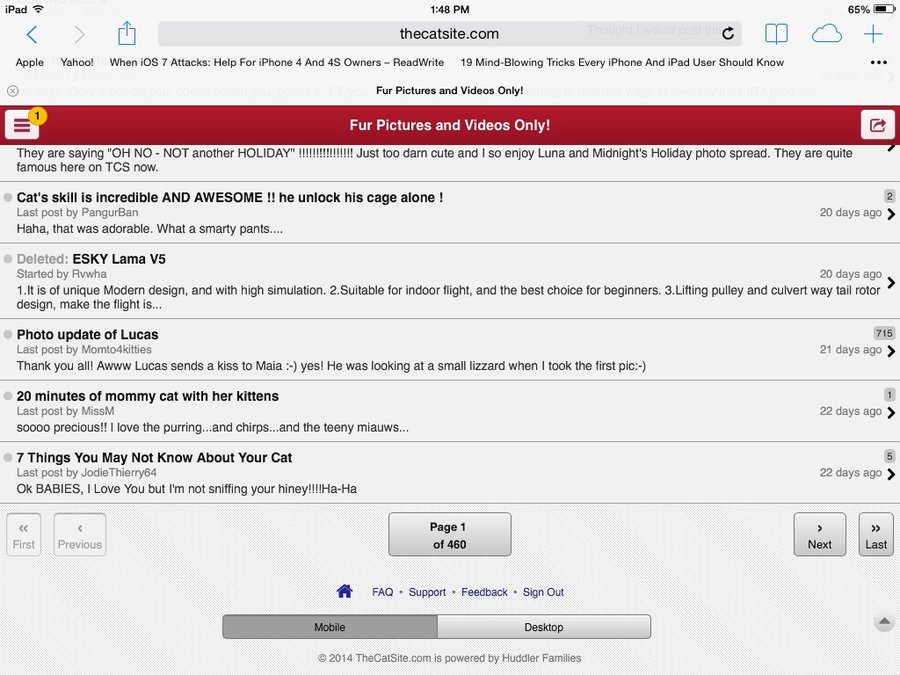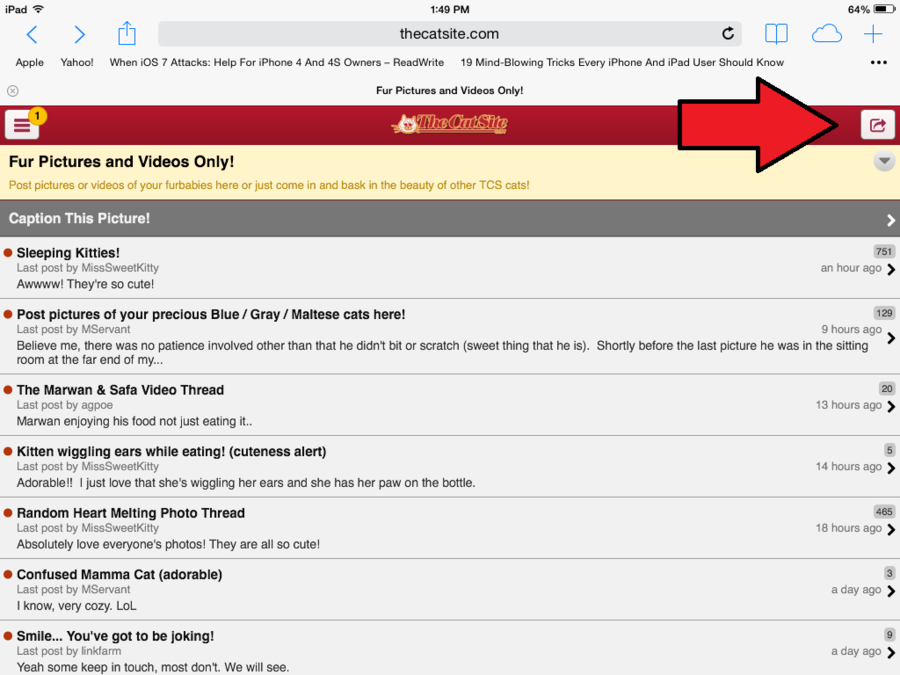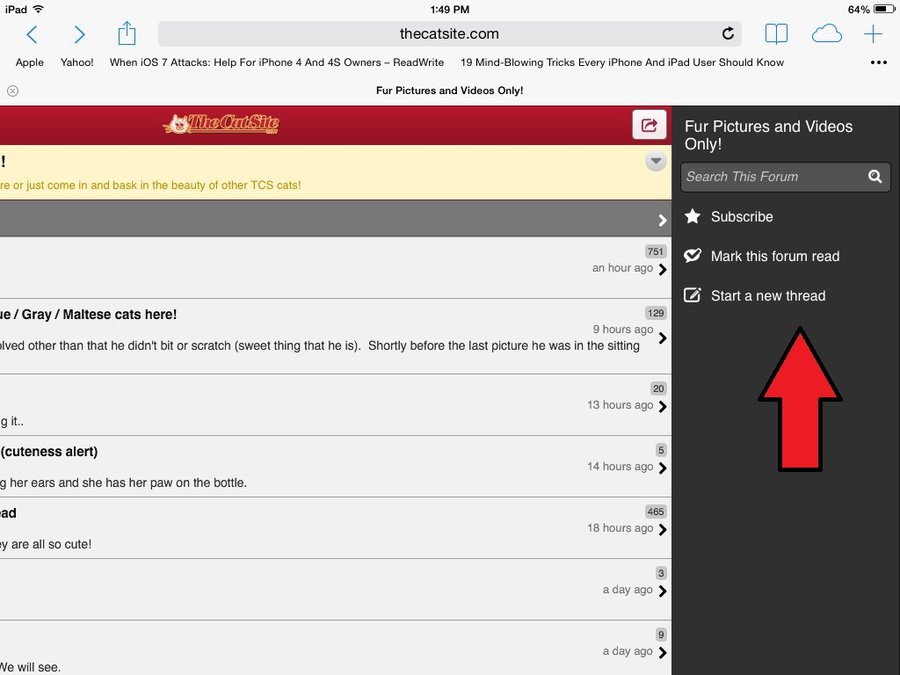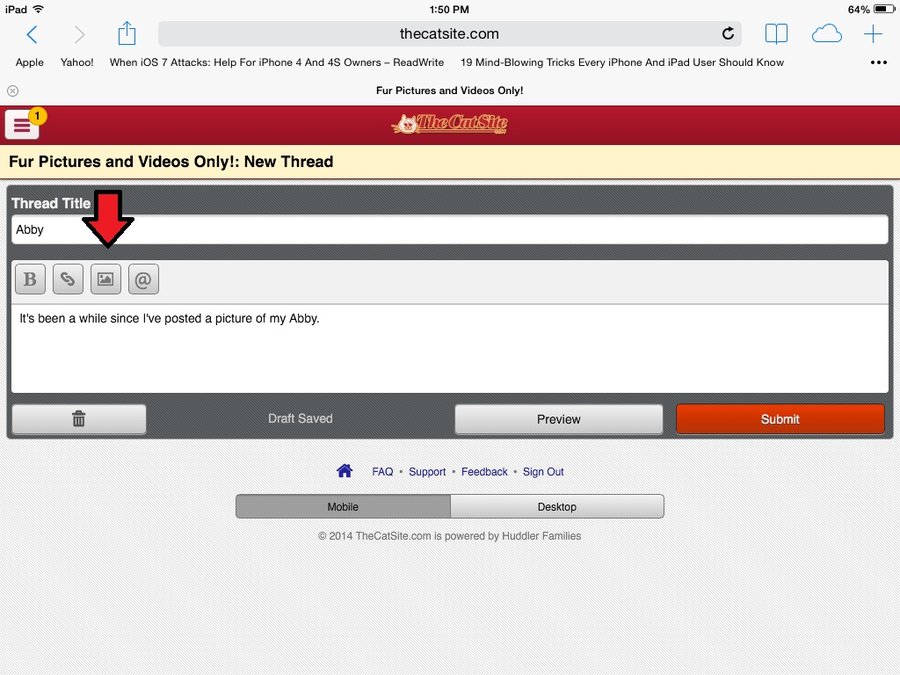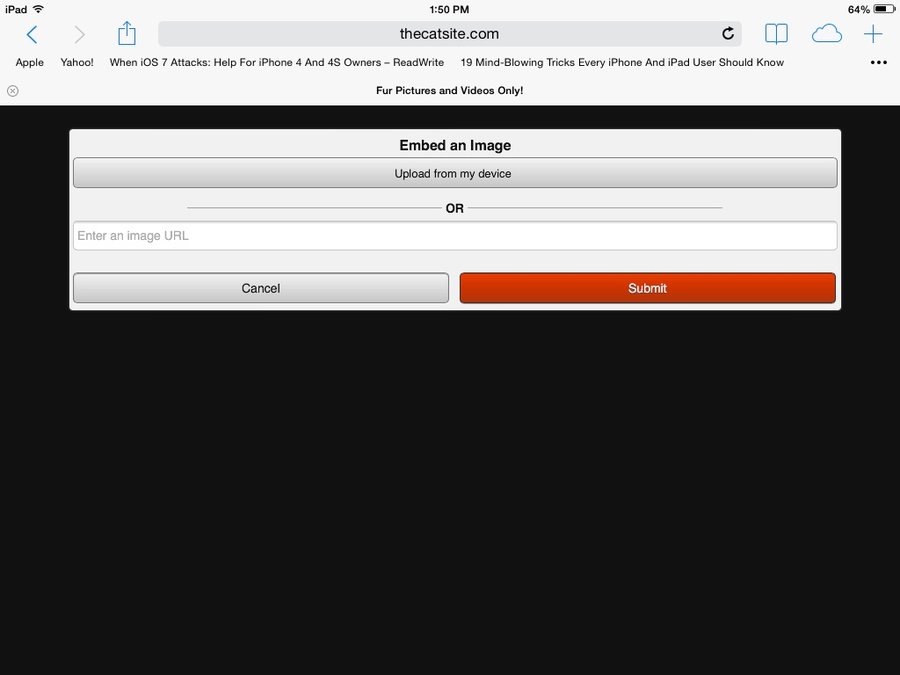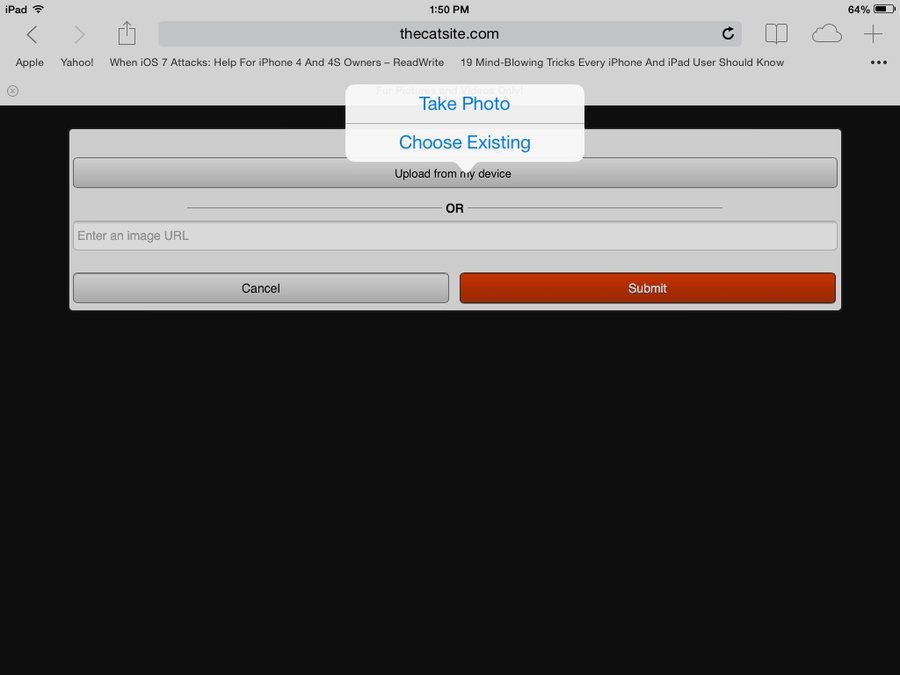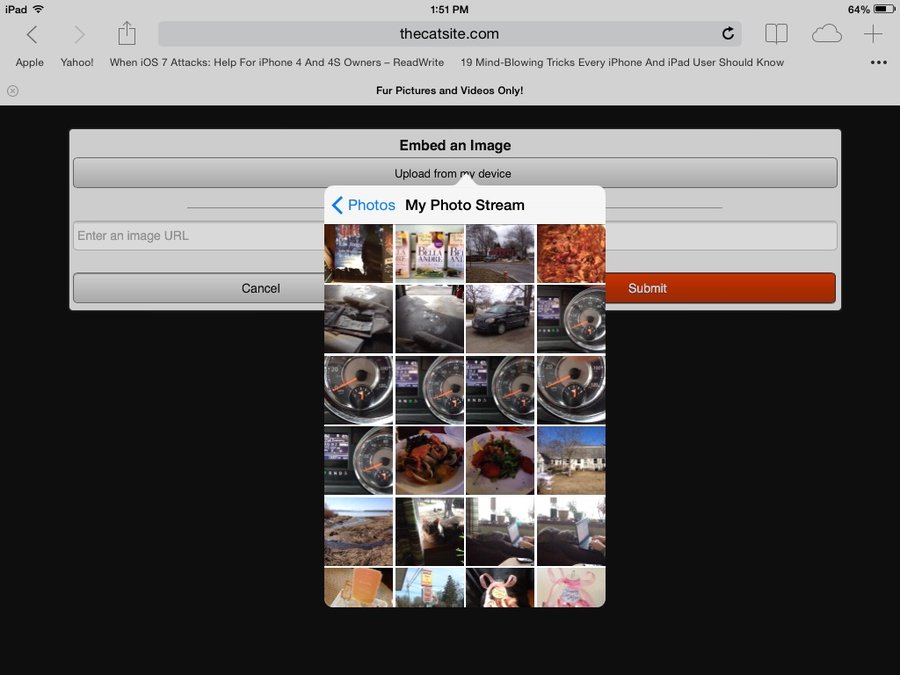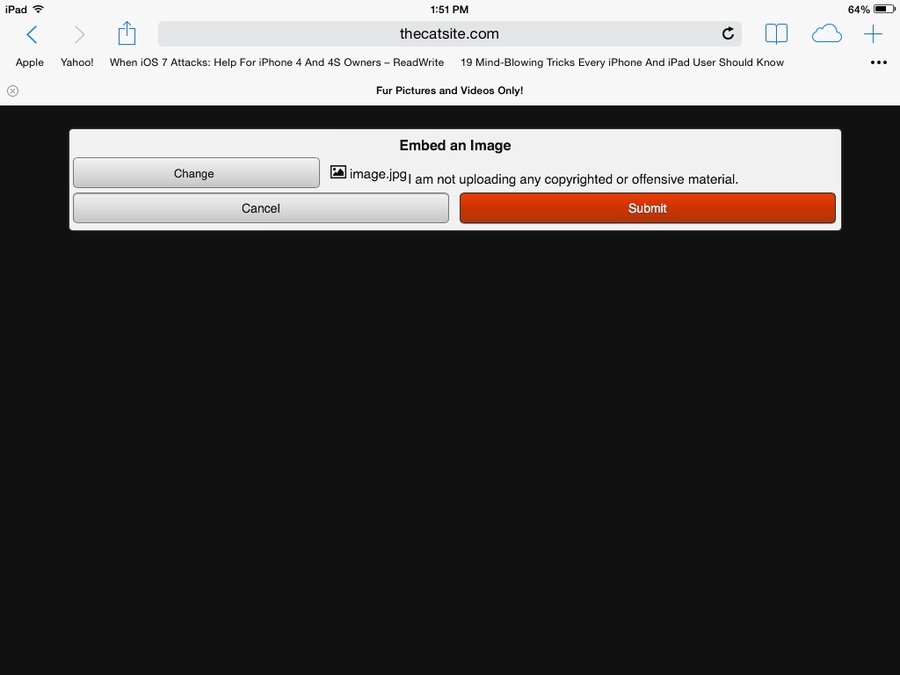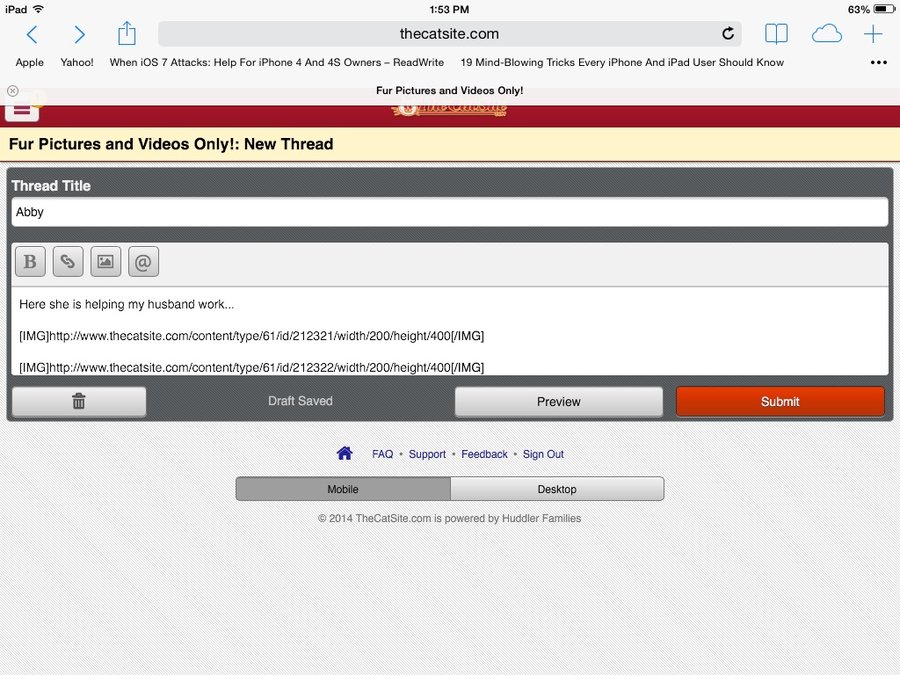Posting pictures from an iPad is fairly easy and the directions are the same for an iPhone. Please note that these instructions will not work with older versions of the iPhone. I currently do not have problems posting pictures with my 4s, but some people do with older models.
These instructions are for posting from the TCS mobile site. To post from the desktop site you should be able to follow the regular instructions:
http://www.thecatsite.com/a/how-to-add-an-image-to-your-forum-post
There is a toggle button on the bottom of the screen
This is the desktop site:
This is the Mobile Site:
You can then go into the forum you want to start a new thread in. In this case I chose Fur Pics and then clicked on the button in the upper right-hand corner to start a new thread:
Then click on "start a new thread"
Enter the title for your thread and any text you want to have in the post and then click on the photo button as indicated by the red arrow below:
You will be given an option to upload a photo or post a link from a photo site, such as Photobucket:
After clicking to upload a photo it will ask you to choose an existing or to take a photo. For this tutorial I will choose existing:
You can then select the photo you wish to upload by clicking on it:
You will need to agree that you are not submitting a copywritten or offensive material by clicking submit
The link to your photo will then show up:
Once you are done adding photos you can click submit to complete your post.
These instructions are for posting from the TCS mobile site. To post from the desktop site you should be able to follow the regular instructions:
http://www.thecatsite.com/a/how-to-add-an-image-to-your-forum-post
There is a toggle button on the bottom of the screen
This is the desktop site:
This is the Mobile Site:
You can then go into the forum you want to start a new thread in. In this case I chose Fur Pics and then clicked on the button in the upper right-hand corner to start a new thread:
Then click on "start a new thread"
Enter the title for your thread and any text you want to have in the post and then click on the photo button as indicated by the red arrow below:
You will be given an option to upload a photo or post a link from a photo site, such as Photobucket:
After clicking to upload a photo it will ask you to choose an existing or to take a photo. For this tutorial I will choose existing:
You can then select the photo you wish to upload by clicking on it:
You will need to agree that you are not submitting a copywritten or offensive material by clicking submit
The link to your photo will then show up:
Once you are done adding photos you can click submit to complete your post.
Last edited: