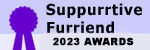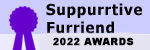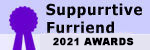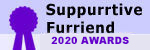Is there a way to POLITELY decline or not respond to a friend request? Young ladies that work with my DH send me friend requests, and I don't know how to not accept them. I barely know them (honestly, I wouldn't know them if I saw them on the street. I just accepted another one, but first I had to figure out who the heck she was by looking at mutual friends.
Do I have to accept their requests just because Dave is their boss?
Do I have to accept their requests just because Dave is their boss?