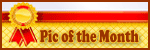I'm having trouble attaching pictures to my cats' biography pages. At first I thought that the size was too big, but I reduced it down to 49 kb and am still having problems...
It reported issue with Albert after I made his and now that I'm making Cleo's, it's reporting hers too.
It said to report it to the administrator...but I'm not sure who that would be, lol.
Can anyone help me figure out what I'm doing wrong?
It reported issue with Albert after I made his and now that I'm making Cleo's, it's reporting hers too.
It said to report it to the administrator...but I'm not sure who that would be, lol.
Can anyone help me figure out what I'm doing wrong?