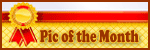- Joined
- Apr 27, 2006
- Messages
- 119
- Purraise
- 15
Sorry guys, can't figure this one out! How do I add a picture to show in every one of my posts. And also, I figured out the avatar thing, but how do I add my pictures next to my username??? Thanks!

JB

JB